Nginx 添加auth_basic 本机认证
lnmp环境搭建好了之后,可以通过修改nginx给自己的项目加一个权限的认证,我使用的是nginx 本身的一个auth_basic 本机认证。
首先需要给Linux安装一个htpasswd 工具,然后通过简单的配置即可以起到权限控制的目的。具体操作如下:
虚拟机当前系统环境:
php:PHP 7.2.1
nginx:nginx/1.10.
linux:CentOS Linux release 7.4.1708 (Core)
mysql:Ver 15.1 Distrib 10.2.11-MariaDB
安装:
[root@localhost ~]# yum -y install httpd-tools # 安装 htpasswd 工具
[root@localhost ~]# cd /usr/local/nginx/conf
设置密码:
# 创建认证用户 wang 并输入密码,添加用户时输入 htpasswd pass.db username
[root@localhost conf]# htpasswd -c pass.db 用户名
New password:
Re-type new password:
修改配置:
[root@localhost conf]# vim /usr/local/nginx/vhosts/laravel.conf
在server最下面添加
auth_basic "User Authentication";
auth_basic_user_file /usr/local/nginx/conf/pass.db;
autoindex on;
重启nginx服务:
[root@localhost conf]# systemctl restart nginx.service
效果如图:
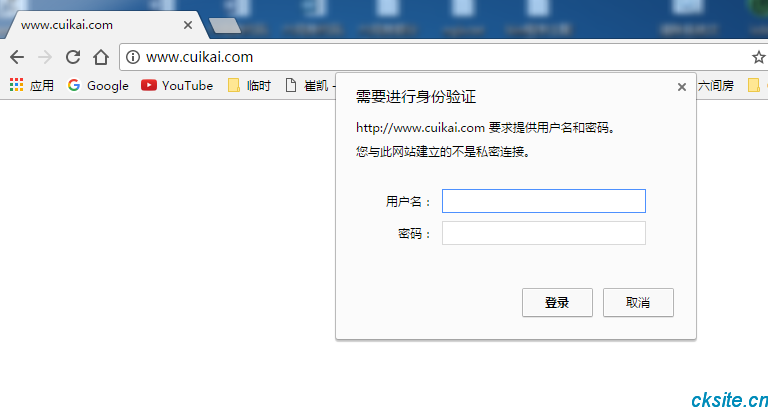
如果想限制某一个目录的话需要如下配置:
location /admin/{
auth_basic "User Authentication";
auth_basic_user_file /usr/local/nginx/conf/pass.db;
autoindex on;
}
那么简单的一个nginx的权限就配置好了。。。
本文为崔凯原创文章,转载无需和我联系,但请注明来自冷暖自知一抹茶ckhttp://www.cksite.cn

- 最新评论
- 总共0条评论

