tp5.1&think-queue队列
一、 先下载Composer
1 Wondows 平台上,我们只需要下载 [Composer-Setup.exe] (https://getcomposer.org/Composer-Setup.exe) 后,一步步安装即可。 需要注意的是你需要开启 openssl 配置,我们打开 php 目录下的 php.ini, 将 extension=php_openssl.dll 前面的分号去掉就可以了。
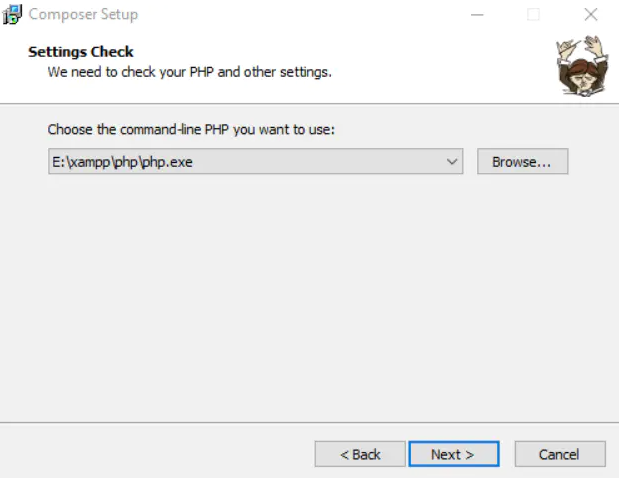
2 安装成功后,我们可以通过win+R打开命令窗口(cmd) 输入 composer -- version 命令来查看是否安装成功:
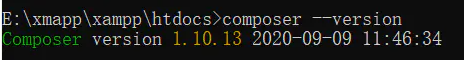
3 打开管理员控制器,找到网站根目录。
在win+R打开命令窗口(cmd) 找到自己的集成环境的网站访问目录,再粘 贴“composer create-project topthink/think tp51 5.1”这串命令,然后这段命令tp51是文件夹名称,这里我们取的是5.1版本,也就是下载thinkphp5.1到这个 文件夹里面。
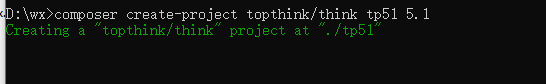
4 thinkphp5.1 不做过多的介绍
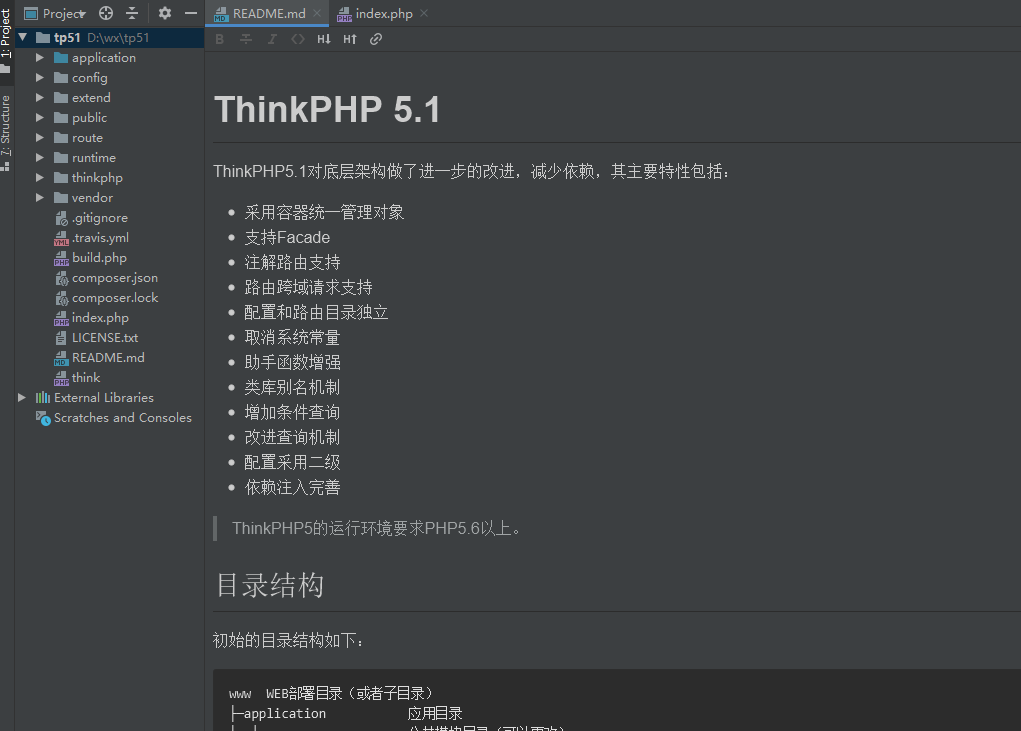
5 think-queue下载
5.1 composer require topthink/think-queue
5.2 可能会出现composer 版本过期 首先更新composer版本 执行命令 composer selfupdate 或者 composer self-update
5.3 下载think-queue消息队列 composer require topthink/think-queue 1.1.4 (由于框架版本原因可以选择适合的版本 tp5.1 框架 可以安装1.1.4 1.1.6 ...)
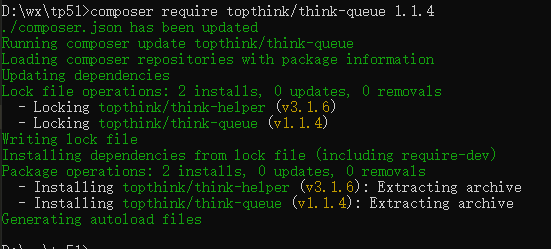
5.4 验证是否安装成功 php think queue:work -h
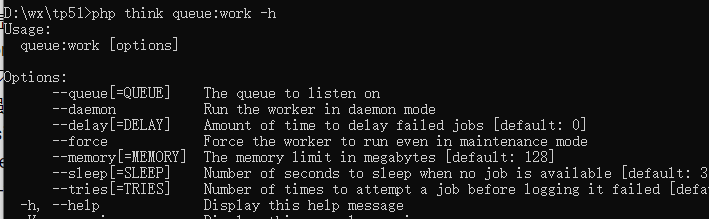
6 写点代码看看think-queue的运行过程
6.1 建立一个数据库
CREATE TABLE `hbjh_test` ( `id` int(10) NOT NULL AUTO_INCREMENT, `age` int(10) NOT NULL DEFAULT '0' COMMENT '年级', `create_time` int(10) NOT NULL DEFAULT '0' COMMENT '创建时间', `attempts` int(10) NOT NULL DEFAULT '0' COMMENT '执行的次数', PRIMARY KEY (`id`) ) ENGINE=MyISAM AUTO_INCREMENT=2 DEFAULT CHARSET=utf8;
6.2 queue默认不使用redis缓存不建议使用Database , 调整queue配置文件
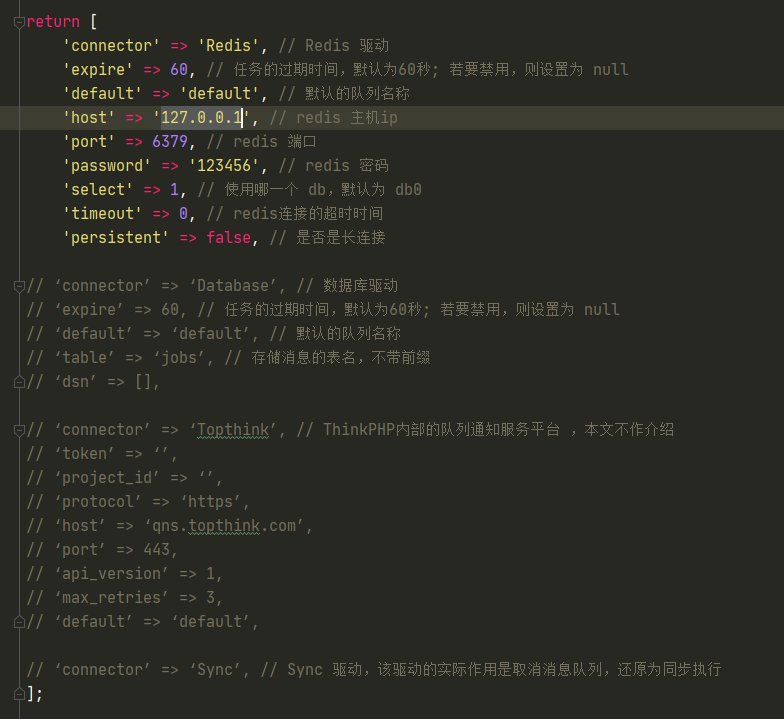
6.3 写点代码体会一下流程
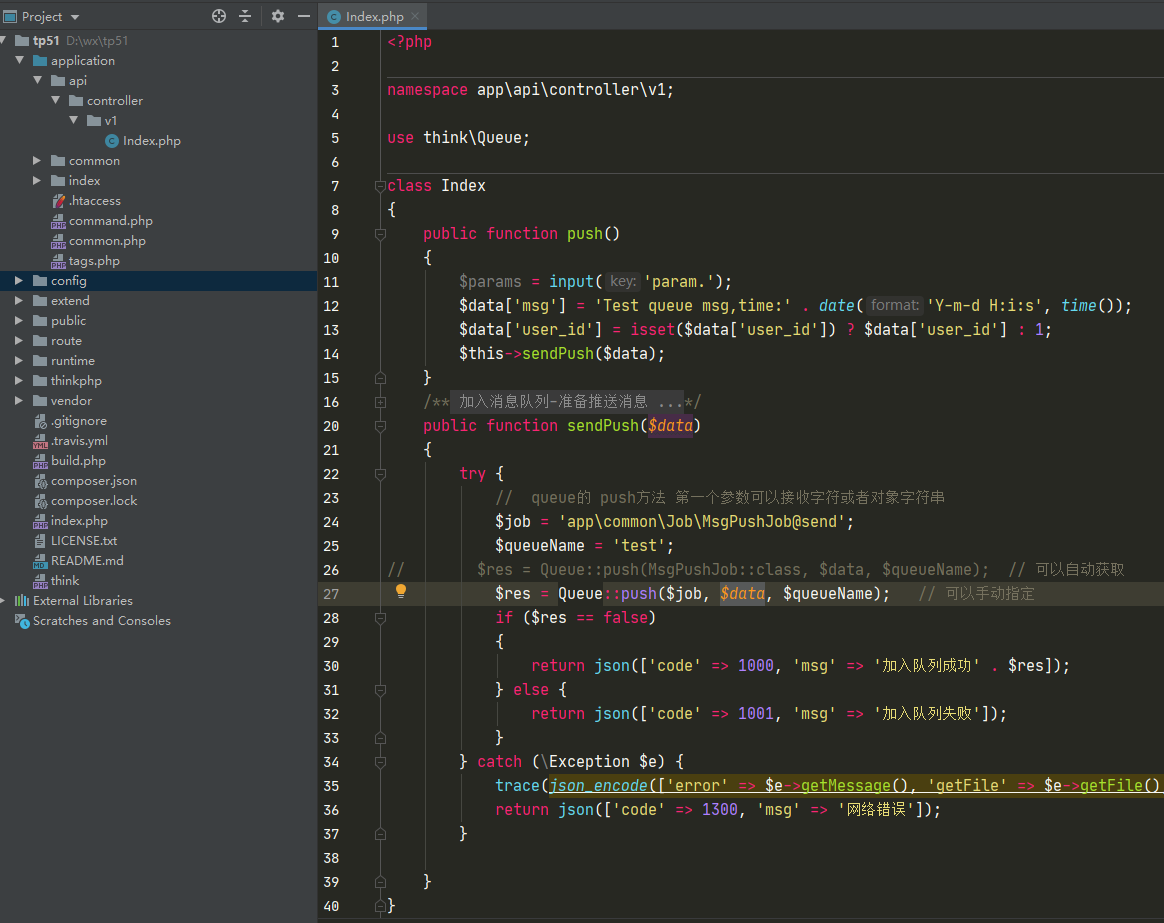
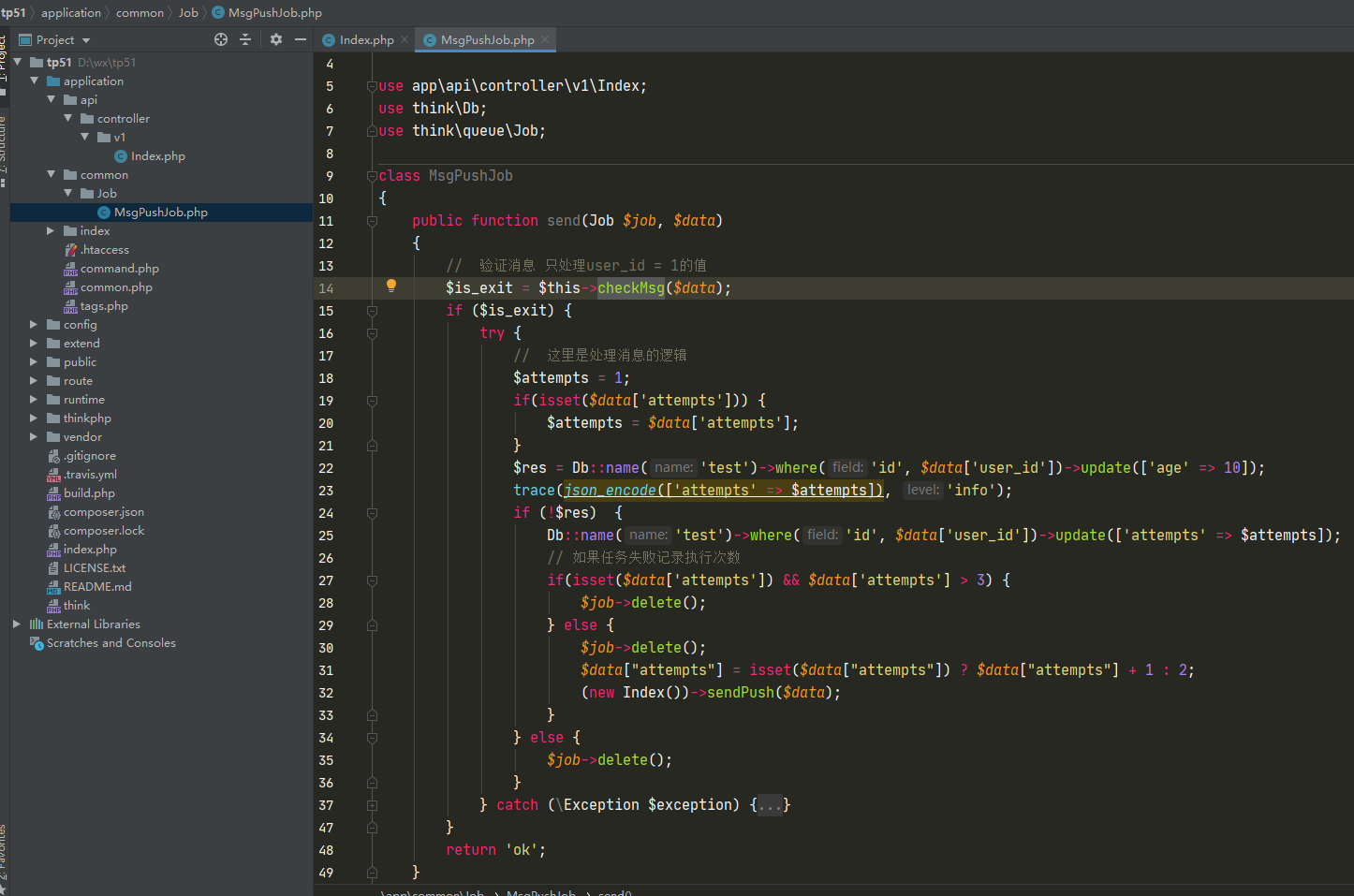
6.4 运行 index/push 报错 解决一下 Queue里面的类报错信息
自己体会其中的运行流程.....
队列使用的一些说明:
获取帮助: php think queue:work --help
PS D:\web\project> php think queue:work --help Xdebug: [Step Debug] Time-out connecting to debugging client, waited: 200 ms. Tried: 127.0.0.1:9003 (fallback through xdebug.client_host/xdebug.client_port) :-( Usage: queue:work [options] Options: --queue[=QUEUE] The queue to listen on --daemon Run the worker in daemon mode --delay[=DELAY] Amount of time to delay failed jobs [default: 0] --force Force the worker to run even in maintenance mode --memory[=MEMORY] The memory limit in megabytes [default: 128] --sleep[=SLEEP] Number of seconds to sleep when no job is available [default: 3] --tries[=TRIES] Number of times to attempt a job before logging it failed [default: 0] -h, --help Display this help message -V, --version Display this console version -q, --quiet Do not output any message --ansi Force ANSI output --no-ansi Disable ANSI output -n, --no-interaction Do not ask any interactive question -v|vv|vvv, --verbose Increase the verbosity of messages: 1 for normal output, 2 for more verbose output and 3 for debug
指令:
queue:restart 队列重启 queue:work 队列执行 queue:listen 队列监听 queue:subscribe 队列订阅
后台遍历执行:
php think queue:work --daemon #或者 php think queue:listen
queue:work --daemon和queue:listen的区别:
queue:work --daemon 在修改job下面的代码后需要重启服务,利用的是缓存方式(相当于常驻内存),速度非常高效!!!推荐。 queue:listen 修改job下面代码实时生效,每次都会重新载入框架,相对来说更消耗性能,调试时使用或者不行经常重启时采用
php think queue:work --daemon --queue abc_queue &
参数说明
& 后台运行
--daemon 是否循环执行,如果不加该参数则该命令处理完下一个消息就退出。
--queue abc_queue 要处理的队列的名称
--delay 0 如果本次任务执行抛出异常且任务未被删除时,设置其下次执行前延迟多少秒,默认为0。
--force 系统处于维护状态时,是否仍然处理任务,并未找到相关说明。
--memory 128 该进程允许使用的内存上限,以M为单位。
--sleep 3 如果队列中无任务则sleep多少秒后重新检查(work+daemon模式)或退出(listen或非daemon模式)
--tries 2 如果任务已经超过尝试次数上限,则触发“任务尝试数超限”事件,默认为0。
转:https://www.cnblogs.com/liquan-1234/p/think-queue.html
参考:
https://www.cnblogs.com/Daneil/p/11670346.html
https://blog.csdn.net/weixin_42411512/article/details/122977132
附:topthink/think-queue 官方扩展包 (tp5.1 最低需要 topthink/think-queue 2.0)
- 上一篇: MySQL最佳的IP地址存储方式
- 下一篇: Win11右键默认显示更多设置

- 最新评论
- 总共0条评论

