tp5.0 的数据库操作
1. 数据库配置
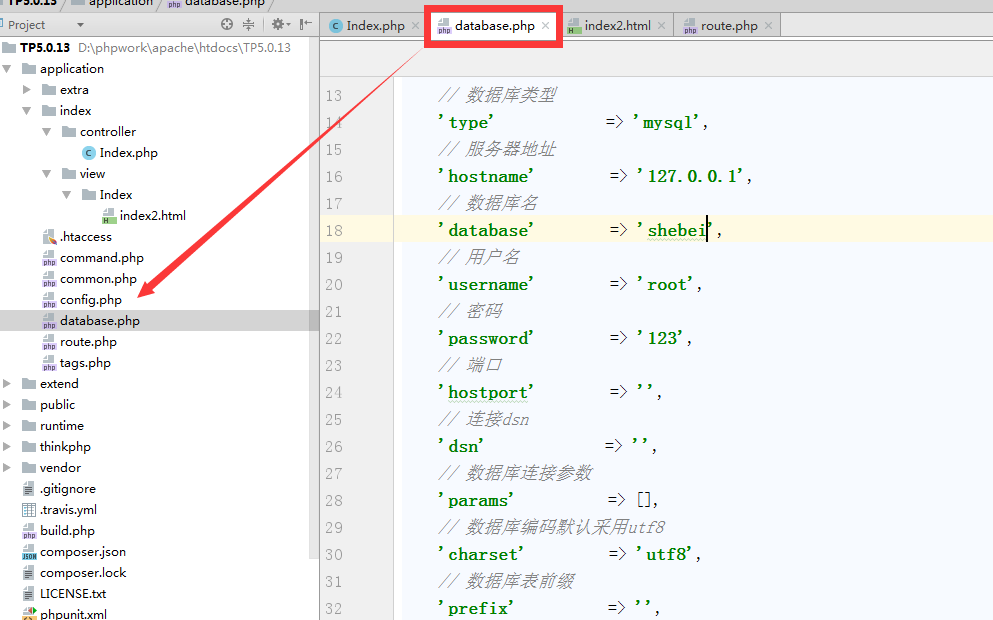
2. query execute原生态sql语句 增删改查
$result = Db::execute('insert into log(user_id, ip) values(1, 11231)');
dump($result);
$result = Db::query('select * from log');
echo '<pre>';
var_dump($result);3. 参数绑定 命名占位符绑定
$str = 'insert into log(user_id, ip) values(?, ?)';
$result = Db::execute($str, [1, '12312']);
$result = Db::query('select * from log where id = ?', [4]);
//占位符
Db::execute('insert into log(user_id, ip) values(:user_id, :ip)', ['user_id'=>12, 'ip'=>'5555']);4. 查询构造器
//添加:
Db::table('log')->insert(['user_id'=>1, 'ip'=>'654321']);
//更新
Db::table('log')
->where('id', 12)
->update(['user_id'=>123]);
//查询数据
$list = Db::table('log')
->where('id', 12)
->select();
//删除数据
Db::table('log')
->where('id', 10)
->delete();查询表时不用加前缀的方法:
Db::name('log')->insert(['user_id'=>44, 'ip'=>5555]);5. DB链式操作
支持链式查询的方法:
6. 事物支持
//自动控制事物
Db::transaction(function (){
Db::table('log')->delete(2);
Db::table('log')->insert(['user_id'=>123]);
});
//手动控制事物的提交
//启动事物
Db::startTrans();
try {
Db::table('log')
->where(2);
Db::table('log')
->insert(['user_id' => 213]);
Db::commit();
} catch (Exception $e){
Db::rollback();
}本文为崔凯原创文章,转载无需和我联系,但请注明来自冷暖自知一抹茶ckhttp://www.cksite.cn
- 上一篇: hyperf 3.1 路由
- 下一篇: composer install和update区别

请先登录后发表评论
- 最新评论
- 总共0条评论

