配置虚拟域名
在本地测试的时候,我们通常会添加多个项目,为了在服务器下面统一管理起来。我们通常可以会给每个项目,配置一个单独的虚拟域名。在访问每个项目的时候,直接访问域名即可。当然因为是改hosts的,所以域名可以随便起,不会因为域名已被注册而跳转到外网。
配置虚拟域名,需要三步:
1、开启Apache的mod_rewrite功能模块
2、引入http-vhosts.conf文件
3、添加VirtualHost配置
4、重启apache服务
a)、修改apache的配置文件: D:\wamp\bin\apache\apache2.4.9\conf\httpd.conf ,开启重写功能模块
开启LoadModule rewrite_module modules/mod_rewrite.so 开启Include conf/extra/httpd-vhosts.conf【引入vhosts.conf配置】
b)、修改apache 的vhost配置文件: D:\wamp\bin\apache\apache2.4.9\conf\extra\httpd-vhosts.conf ,添加虚拟目录
NameVirtualHost *:80 <VirtualHost *:80> ServerAdmin phpexcel@php.com DocumentRoot "D:/wamp/www/php5.6.30/thinkphp_5.0.16/public" ServerName www.cuikai.com </VirtualHost>
c)、为指定的工作目录开启访问权限
<Directory "D:/wamp/www/php5.6.30/thinkphp_5.0.16/public"> Options FollowSymLinks AllowOverride none Order deny,allow Allow from all </Directory>
追加到 b 末尾
如:一个完整的 vhost配置。
<VirtualHost *:80> ServerName laravel.dev DocumentRoot "D:/wamp/www/laravel/public/" <Directory "D:/wamp/www/laravel/public/"> Options +Indexes +Includes +FollowSymLinks +MultiViews AllowOverride All Order allow,deny Allow from all </Directory> </VirtualHost>
d)、修改hosts文件
C:\Windows\System32\drivers\etc\hosts 添加hosts
127.0.0.1 www.cuikai.com
最后一步也是最最重要的,重启apache服务!!!!
测试:
访问地址:http://www.cuikai.com/index.php/index/Index/alert_success
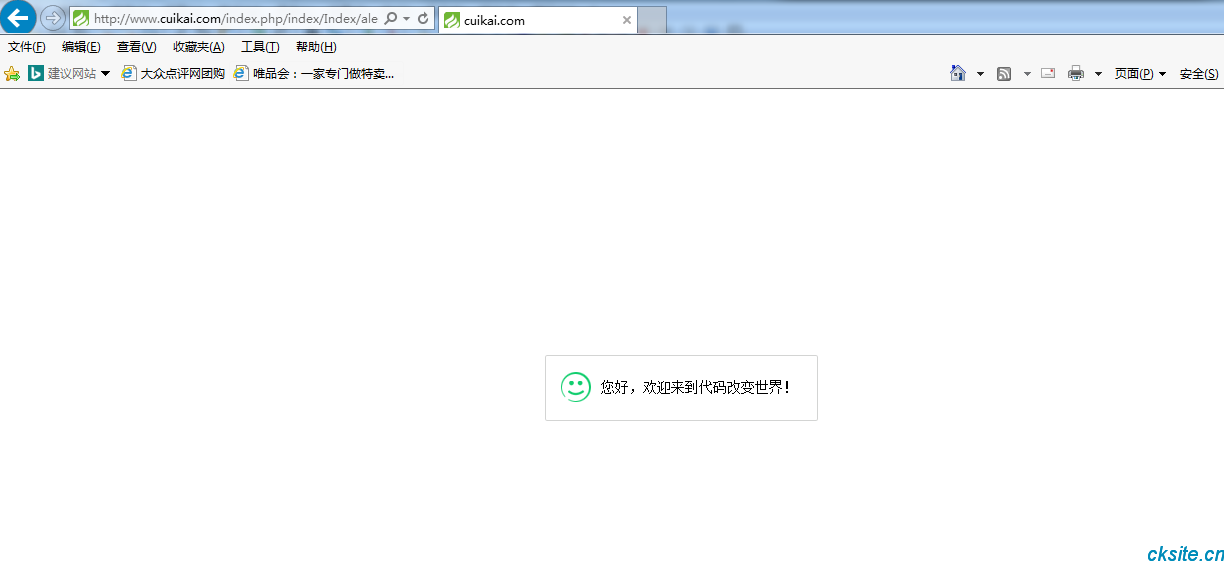
注意:ServerName 、ServerAlias 后域名不要加 /,否则二级域名会找不到,使用第一个配置。
<VirtualHost *:80>
ServerName www.ck.com
ServerAlias www.ck.com
DocumentRoot "${INSTALL_DIR}/www/www.ck.com/"
<Directory "${INSTALL_DIR}/www/www.ck.com/">
Options +Indexes +Includes +FollowSymLinks +MultiViews
AllowOverride All
Require local
</Directory>
</VirtualHost>
<VirtualHost *:80>
ServerName www.tp5test.com
ServerAlias www.tp5test.com
DocumentRoot "${INSTALL_DIR}/www/www.tp5test.com/public/"
<Directory "${INSTALL_DIR}/www/www.tp5test.com/public/">
Options +Indexes +Includes +FollowSymLinks +MultiViews
AllowOverride All
Require local
</Directory>
</VirtualHost>本文为崔凯原创文章,转载无需和我联系,但请注明来自冷暖自知一抹茶ckhttp://www.cksite.cn
- 上一篇: PhalApi自动生成api接口文档
- 下一篇: 高亮显示关键字

- 最新评论
- 总共0条评论

