windows 版本搭建 ElasticSearch
ES(Elasticsearch)是一个开源搜索引擎,它被广泛应用于各种 Web 应用程序和大数据分析中。PHP 是一种通用的脚本语言,被广泛用于 Web 开发。本文将介绍如何在 PHP 中使用 ES 搜索引擎。 首先,我们需要安装 ElasticSearch 和 PHP 的 Elasticsearch 客户端库。可以通过Composer来安装 Elasticsearch 客户端库。
去官网下载:https://www.elastic.co/cn/downloads
最新版:https://www.elastic.co/cn/downloads/elasticsearch
其他版本:https://www.elastic.co/cn/downloads/past-releases
安装 ElasticSearch
我这里下载的是 Elasticsearch 8.9.2 版本。通过官网下载一个windows版本的Elastic Search 执行.bat文件即可启动。
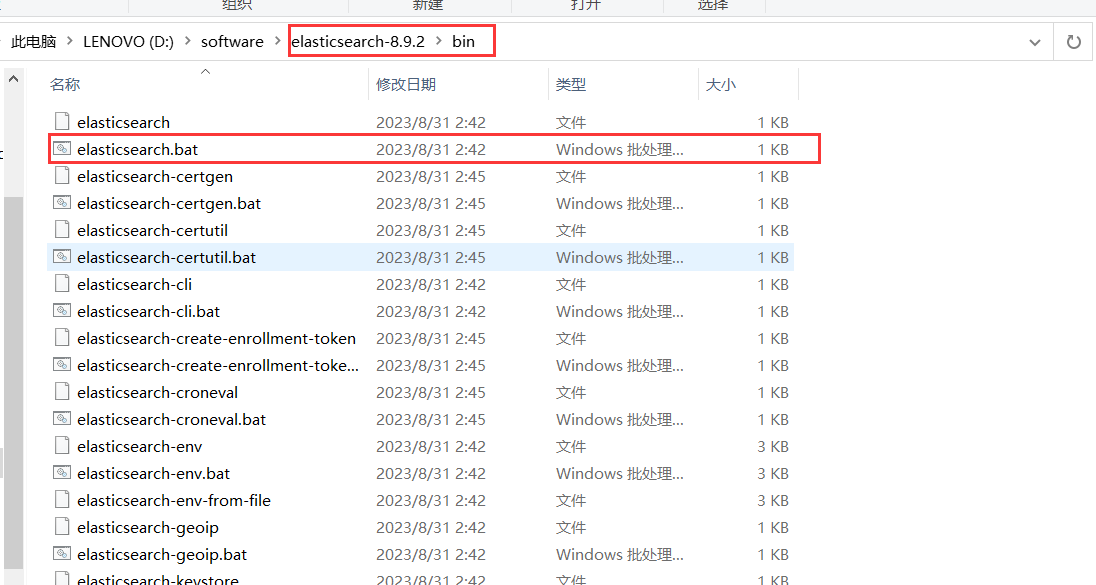
ES8登录是需要账户密码的,windows启动ES8以后,重新开启一个终端窗口。修改完毕以后登录的时候不能使用(示例:123456),需要使用的是加密的那个。
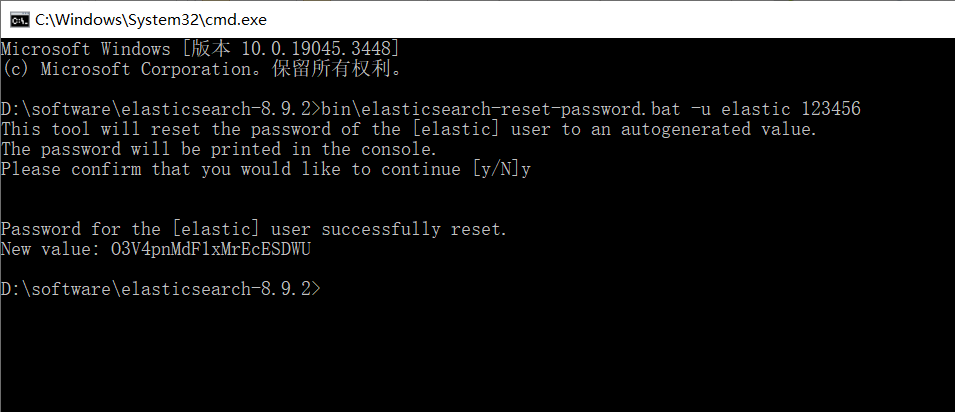
// 进入到Es目录下执行 // elastic 用户名(默认的) // 123456 修改的登录密码 D:\software\elasticsearch-8.9.2>bin\elasticsearch-reset-password.bat -u elastic 123456 This tool will reset the password of the [elastic] user to an autogenerated value. The password will be printed in the console. Please confirm that you would like to continue [y/N]y Password for the [elastic] user successfully reset. New value: O3V4pnMdF1xMrEcESDWU D:\software\elasticsearch-8.9.2>
访问 https://127.0.0.1:9200/ ,默认的是ssl证书。
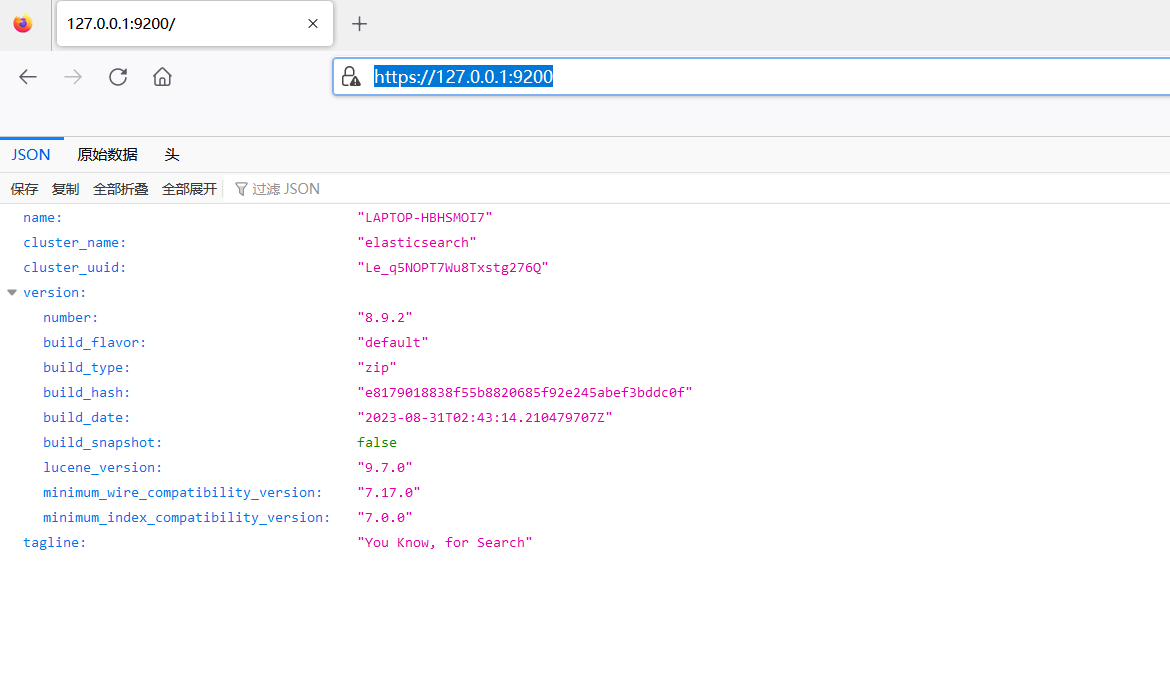
参考:
全文搜索引擎Elasticsearch安装(Windows),elasticsearch-php使用案例
本文为崔凯原创文章,转载无需和我联系,但请注明来自冷暖自知一抹茶ckhttp://www.cksite.cn
- 上一篇: 启动Docker Desktop报错
- 下一篇: 初识elasticsearch

请先登录后发表评论
- 最新评论
- 总共0条评论

