启动Docker Desktop报错
启动Docker Desktop报“Docker Desktop - Unexpected WSL error”错。报错内容如下:
An unexpected error was encountered while executing a WSL command. Commoncauses include access rights issues, which occur after waking the computer or notbeing connected to your domain/active directory. please try shutting WSL down (wsl --shutdown) and/or rebooting your computer. lfnot sufficient, WSL may need to be reinstalled fully. As a last resort, try touninstall/reinstall Docker Desktop, lf the issue persists please collect diagnostics andsubmit an issue ....//docs.docker.com/desktop/troubleshoot/overview/#diagnose-from-the-terminal).

解决方法: 管理员身份启动cmd/powershell , 运行
Windows PowerShell 版权所有 (C) Microsoft Corporation。保留所有权利。 尝试新的跨平台 PowerShell https://aka.ms/pscore6 PS C:\WINDOWS\system32> netsh winsock reset 成功地重置 Winsock 目录。 你必须重新启动计算机才能完成重置。
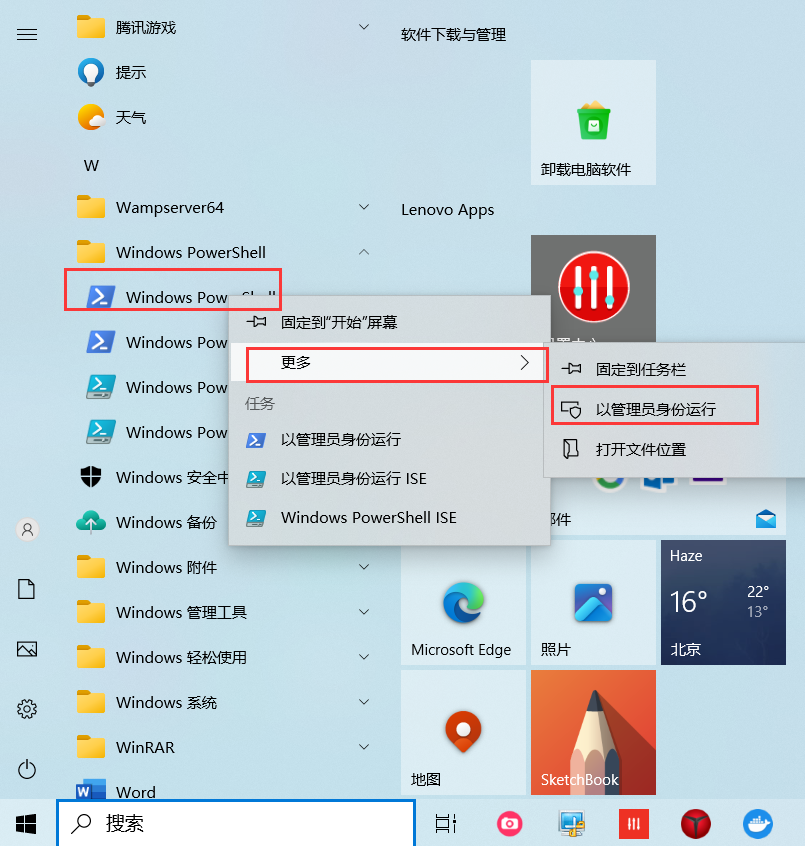
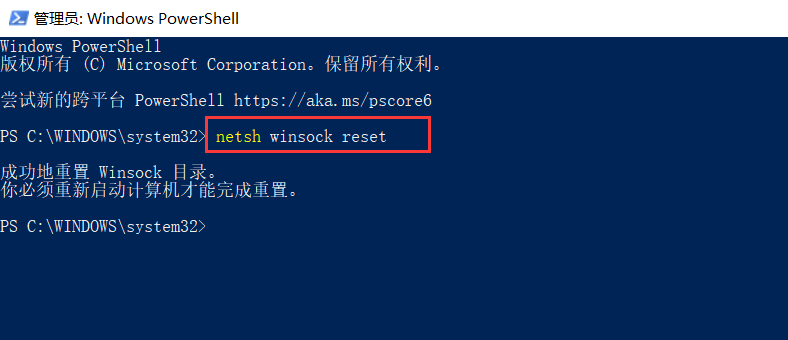
重启计算机,重新打开docker,即打开成功。
本文为崔凯原创文章,转载无需和我联系,但请注明来自冷暖自知一抹茶ckhttp://www.cksite.cn

请先登录后发表评论
- 最新评论
- 总共0条评论

